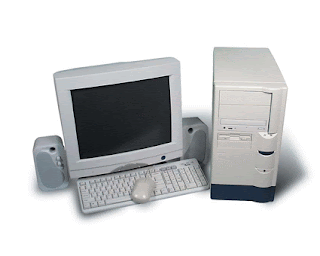Inversion: part of chromosome that become inverted in reverse.
Karkyotype: preparation of metaphase chromosome.
Linkeage Group: all genes on a chromosome.
Mosaicism: cells of the same type express genes differently.
Non-disjunction: failure of homologous chromosomes or sister chromatids to separate during meiosis.
Polyploidy: having three or more of three types of chromosomes in the nucleus.
Reciprocal Cross: a paired cross.
Sex Chromosome: chromosome with genes that affect sexual tratis.
Syndrome: characterize a genetic disorder.
X- chromosome: xy--> male; xx---> female
Y- chromosome: xy--> male; xx--> female